Air Player
Air Player is compatible with Smart TVs, Android, and Fire TV devices. Follow these simple steps to get started:
Step 1: Install the Air Player App
- Download the Air Player App from the app store on your device.
Step 2: Find Your MAC Address
- Open the Air Player app.
- Locate the MAC Address displayed on the screen. Keep the app open on this screen until you have completed the next steps.
Step 3: Register Your Device
- Visit the Air Player Portal to link your app with your IPTV subscription: Air Player Portal
- Complete the form with the following details:
- Playlist name: Enter "Streamy IPTV".
- Address MAC/Account ID: Enter the MAC Address you found in Step 2.
- URL Playlist: Enter the m3u link you received via email from us.
- Click the Send button.
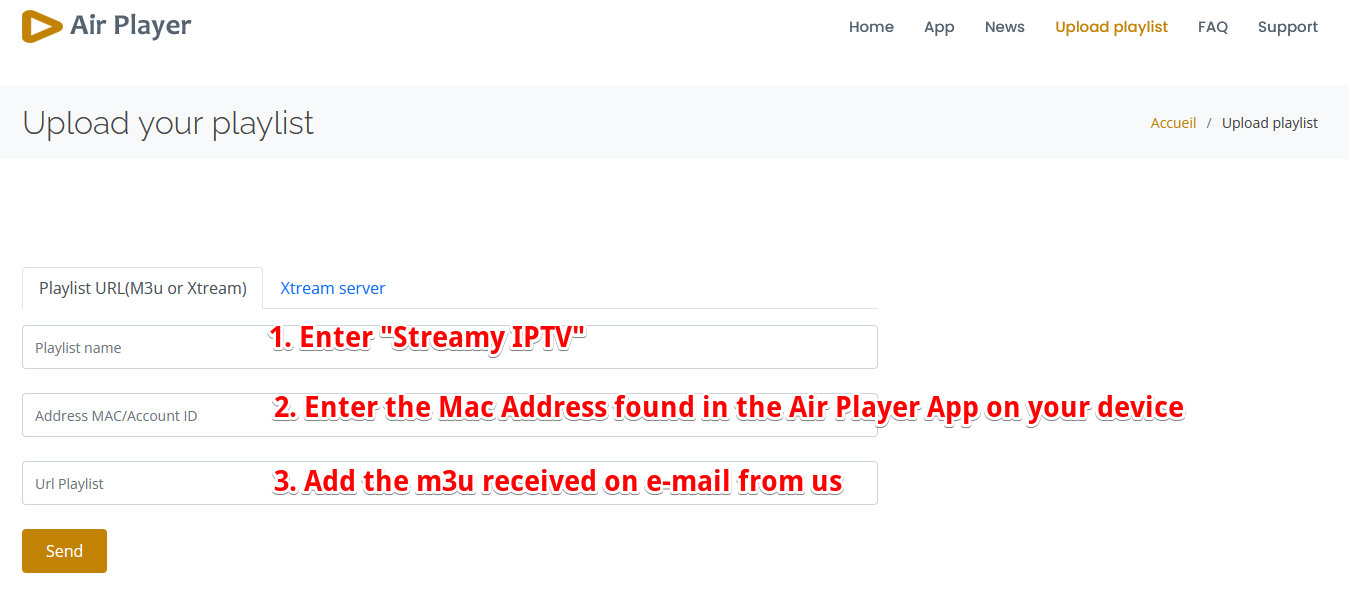 Step 4: Restart Your Device
Step 4: Restart Your Device
- Restart your device and open the Air Player app again. You should now have access to the IPTV service.
Related Articles
Air Player
Air Player is compatible with Smart TVs, Android, and Fire TV devices. Follow these simple steps to get started: Step 1: Install the Air Player App Download the Air Player App from the app store on your device. Step 2: Find Your MAC Address Open the ...Air Player
Air Player is compatible with Smart TVs, Android, and Fire TV devices. Follow these simple steps to get started: Step 1: Install the Air Player App Download the Air Player App from the app store on your device. Step 2: Find Your MAC Address Open the ...XCIPTV PLAYER
This IPTV player offers some great features for being 100% free to use! These features include a favorites manager, external video player integration, picture settings, multi-screen, recording, and more. How to set up the app When first launching ...PLAYER IPTV
Works on Smart TV, Android and iOS. Download the PLAYER IPTV-app on your device. 1. Open the app and locate the TV Mac Address and Device Key. Please keep this screen open until you have entered the Mac address and the Device Key into the PLAYER ...PLAYER IPTV
Works on Smart TV, Android and iOS. Download the PLAYER IPTV-app on your device. 1. Open the app and locate the TV Mac Address and Device Key. Please keep this screen open until you have entered the Mac address and the Device Key into the PLAYER ...